Learning how to work with shutter speeds will let you capture motion and control how to depict it to the viewer
The shutter speed determines the duration at which the shutter opens and shuts to let light from the outside into the camera’s sensor (or film for non-digital cameras). Your camera’s shutter speed regulates the amount of light that gets in as well as the length of exposure time, and, therefore, has a dramatic influence on the quality and style of your photos. Using it wisely will let you express so much more than you could with ‘basic’ shooting.

What are the shutter speed values and what do they mean?
The value you choose for your shutter speed determines the length of time in which the shutter curtain is open. In reality, digital cameras do not have an actual shutter curtain that opens and shuts (as in film cameras), rather they have a digital setting for the length of time the camera records the light entering through its lens.
The values for shutter speed are in fractions of seconds, e.g. a shutter speed of 1/60 means that the camera lets light in for 1/60th of a second. Shutter speed of 2” represents 2 seconds in which the shutter curtain is open.
The shutter set at 1/90 will let you take a good shot of a kid standing 100 feet away if your hand is steady enough, but at 1/3 speed the kid will come out blurry because your hand and the kid weren’t still enough. At 30” shutter speed you can’t take any photographs in the daylight because you will be over-exposing your shot (see exposure) and the photo will come out completely washed out. 30” speed can be used for such photos as a night shot of the star-filled skies.
From the examples above you can see that there are two ways of indicating shutter speed:
- As a fraction (e.g. ½) – used for speeds faster than one second
- As an integer (e.g. 3” or 3s) – used for speeds slower than one second
| 1/3 | 1/30 | 3'' or (3s) | | ShutterSpeed |
| Theshutter is open for one third of a second | The shutter is open for a 30th of a second | The shutter is open for three seconds | The shutter is open for thirty seconds | Meaning |
Shutter speed and shooting motion
The most common reason people play with shutter speeds is to capture motion. You can blur a train to emphasize its speed or freeze an Olympic swimmer in mid air. Long exposure (i.e. a slow shutter speed that exposes the camera to light for a long time) may cause blurring when objects move or when the photographer’s hand moves. To avoid blurring, a good rule of thumb is to use a shutter speed that’s no less than the lens’ focal length. So, if you chose a 60-millimeter focal length, shoot at a speed of 1/60 or faster (1/90 etc.) Image stabilization systems that are in some of the lenses let you slow the speed by a factor of 2 or even 3 (that is, you can shoot at 1/30 or even 1/15 using a 60 millimeter zoom).
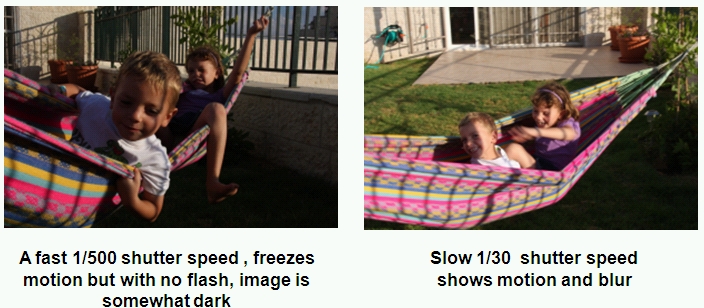
To learn more, read up on shooting motion, and learn about sharp photos by reading about depth of field.
A ‘stop’ – a relative change in light levels (brightness)
Any slowing down in shutter speed will increase the amount of light that gets in by a factor of approximately two. That’s why the speeds you see engraved on traditional cameras are in a sequence: ½, ¼, 1/8, 1/15, 1/30, etc.) Every such change in light level is termed a ‘stop’. Beyond changing the shutter speed, you can also move a stop higher or lower by changing the aperture.
How to set the shutter speed in your camera
There are two ways to set the shutter speed:
- Choosing Shutter priority (the ‘S’ or ‘TV’ setting) that lets you set the shutter speed and then automatically determines the appropriate aperture.
- Choosing the ‘M’ setting (Manual setting) that lets you determine both the shutter speed and the aperture. This allows for much more control but used wrong can lead to under- or over-exposure.
How to set an unlimited shutter speed
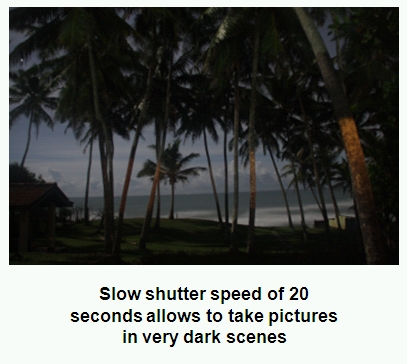 To set a non-standard or a very long shutter speed, you can set the shutter to what in most cameras is the ‘B’ setting. ‘B’, in this case, stands for ‘Bulb’ and this setting keeps the shutter open for as long as you press the shutter button. The shutter will close as soon as you release the shutter button. This will let you set odd shutter times, such as 34 seconds (which does not exist in cameras’ settings).
To set a non-standard or a very long shutter speed, you can set the shutter to what in most cameras is the ‘B’ setting. ‘B’, in this case, stands for ‘Bulb’ and this setting keeps the shutter open for as long as you press the shutter button. The shutter will close as soon as you release the shutter button. This will let you set odd shutter times, such as 34 seconds (which does not exist in cameras’ settings).
Another possibility is to press the ‘T’ button (stands for ‘Timed’), which works similarly to the ‘B’ button, but you need to press the shutter button twice - once to activate it and a second time to release the shutter. This means that you don’t have to actually hold the shutter button for the duration of the exposure (could be difficult to hold for 30 seconds). The downside is that the second press of the shutter button can move the camera a bit and hurt the quality of the photo. In either case, we recommend using a tripod and a remote control (remote trigger), or the timer to prevent any moving of the camera when taking the shot.
What’s the difference between adjusting the shutter speed and adjusting the aperture?
As we said before, the aperture also regulates the amount of light entering the camera. If we want to use a slow shutter speed to capture motion, but we don’t want to over-expose the shot, we can choose a relatively small aperture that will let less light in (there should be enough light with the shutter open for a relatively long time).
It is common practice to use a small aperture for a photo where we want all the elements to be in focus (sharp and crisp) and then compensate with a slow shutter speed. Alternatively, when you need to use a slow shutter speed to depict movement, you can balance it out with a small aperture. This combination of shutter speed and aperture regulates the light that enters the lens. Sometimes the camera will ‘sense’ that there isn’t enough light and compensate by adjusting the aperture (in this case, objects might be out-of-focus because of the excessive amount of light that enters the camera).
Remember that the blur caused by using a slow shutter speeds is different from the blur caused by using a large aperture. The former will blur the moving objects (or the entire photo if your hand moved), and the latter will blur the objects that are out of focus. The results are entirely different! (You can have out-of-focus objects come out blurry with a slow shutter speeds, but that’s not the main use of a shutter speeds).
Read more about aperture to better understand how this variable impacts photos, or learn about leading lines and how to use them to improve your skills. Alternatively, we recommend reading the articles of our blog about composing shots, focus, ISO...

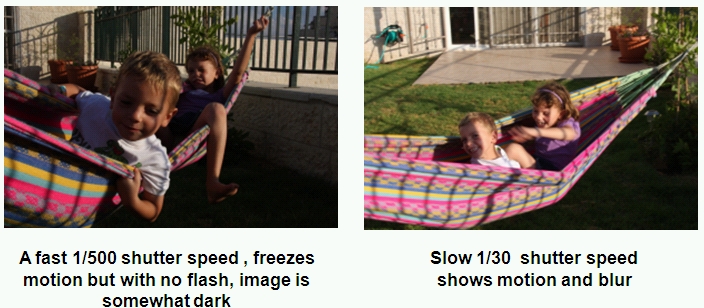
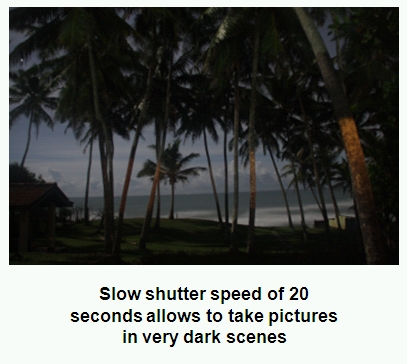 To set a non-standard or a very long shutter speed, you can set the shutter to what in most cameras is the ‘B’ setting. ‘B’, in this case, stands for ‘Bulb’ and this setting keeps the shutter open for as long as you press the shutter button. The shutter will close as soon as you release the shutter button. This will let you set odd shutter times, such as 34 seconds (which does not exist in cameras’ settings).
To set a non-standard or a very long shutter speed, you can set the shutter to what in most cameras is the ‘B’ setting. ‘B’, in this case, stands for ‘Bulb’ and this setting keeps the shutter open for as long as you press the shutter button. The shutter will close as soon as you release the shutter button. This will let you set odd shutter times, such as 34 seconds (which does not exist in cameras’ settings).