How to download PhotoScape X for Windows?
Here we bring you the tutorial about how to download and use PhotoScape X for Windows 10 PC, but in order not to get lost, let's first discover what PhotoScape X is and what it is for:
🥇 What is PhotoScape X for Windows?
Today there are a lot of applications to manage images: editing programs, photo organization, programs to make compositions, to apply filters...
Until now we needed a different application for each of these actions, but now they are starting to emerge "all in one" programs that integrate everything in one place.
This is the case of PhotoScape X, one of the best image editing suites, which has the added value of being totally free.
Photoscape X is a set of image manipulation tools. It is perfect both for those who need to use it professionally, but without spending a penny, and for people who only want to make small modifications to their images.
among some of the many features it has, we can highlight the graphic editor, the effects editor (collages, frames, compositions, templates...), the screen capture, a very complete gif creator, perfect for creating viral gifs or the print manager.

All these features and the ones we have not mentioned, usually have a very intuitive and simple management, so you will not waste much time learning how to use them.
Thanks to the great amount of predefined effects that it also has, we can make many modifications to our images as if we were real experts, and with the minimum effort, like for example restoring an old photograph or making very cool compositions.
If you're one of those who spends all day working with images, once you try PhotoScape X, you won't want to use any other editor. It will become your right hand in all kinds of situations.
🎨 How to download PhotoScape X free of virus?
To download PhotoScape X in English and free of virus, the first thing we have to do is go to the download URL. The download link is at the bottom of the page, but you need to know all the steps on how to download and install it correctly. Once you understand this, the program will be all yours.
Clicking on the download link will open the application store of Microsoft Windows:
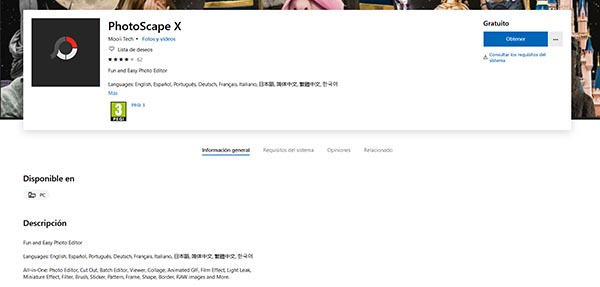
And we will have to clock on "obtain" to download it in our computer. In this way we will have it installed forever and we will not have to repeat this action again, unless we uninstall the program ourselves.
Once this action is done, the download will really start. Depending on your internet connection speed, this step will take more or less, but with the speeds we have today, in less than a minute you already have it in your computer.
Now we only have to wait until it is finished to start using it totally free.
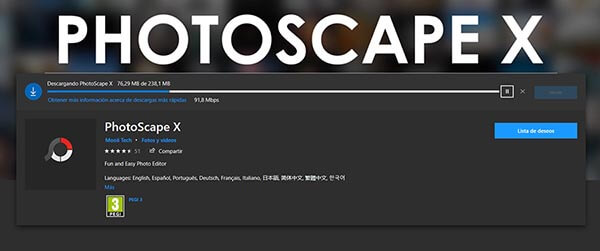
When we have it downloaded and installed, it's time to use this fabulous image editing application.
To open it, we can press the button that will appear once the download has finished, or go to the start menu and there we will see it, we click, and in a second the welcome screen of PhotoScape X opens.
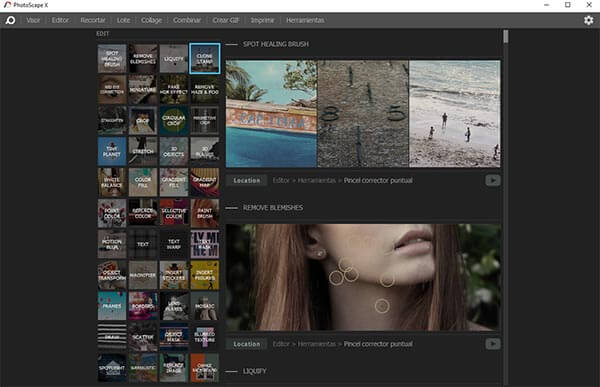
Now it is time to finish this tutorial, to start playing with the program and discovering its full potential. You won't need to hack paid applications like Photoshop anymore, because PhotoScape X is free, virus free, no cheating and forever.
Next you have the link to the download, but in order for PhotoScape X to remain FREE, we only ask you to share the program in your social networks so that you can download it.
¡Click here 👇👇 share and download PhotoScape for FREE!
If you want to go further and add some extra features that will be very useful, there is a more complete superior version. This version is called PhotoScape X PRO and one of its main features is that it eliminates all the advertising in the application. You can buy it at the following link:
If you don't have a PC with Windows 10, there are also versions of PhotoScape for older Windows operating systems. Below you will find the download link:
We hope you found this little explanation useful and if you have any doubt, you can write us in the comments and we will try to help you. We are sure that we will find a solution to your problems with PhotoScape X.
👉 Click here 👈